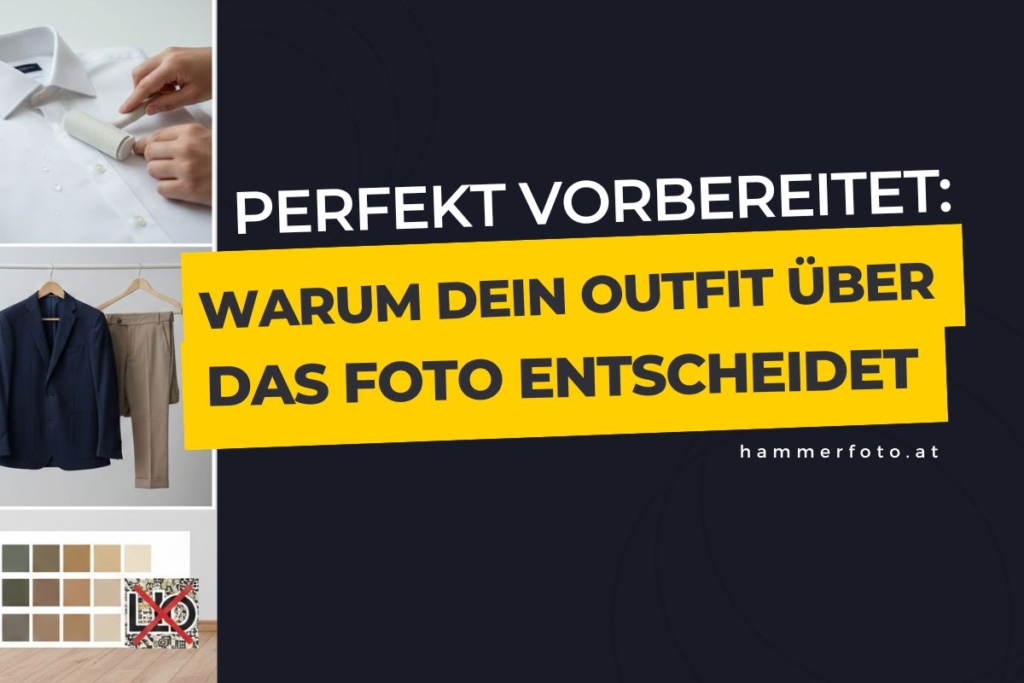Capture One 20 13.1.0 ist die neue Version von Capture One Pro, mit neuen Funktionen, neuen Kamera- und Objektiv-Profilen, Bugfixes. Zusätzlich gibt es für Capture One für Nikon ein neues Produkt.
Capture One Pro für Nikon
Capture One Pro für Nikon enthält den vollständigen Funktionsumfang wie die Standard-Version von Capture One Pro. Mit dem allerdings nur RAWs von Nikon Kameras unterstützt werden. Ihr könnt diese Version also genauso ansehen wie die für Sony- oder Fuji.
Capture One 20 13.1.0 – die neuen Features!

Ich muss ehrlicherweise zugeben, dass ich damals beim Update von 12 auf 20 schon etwas enttäuscht war angesichts der „Neuerungen“. Das ich da nicht allein war, habe ich vor allem in meiner Capture One Gruppe auf Facebook mitbekommen. Auch unter den anderen Capture One Partnern war die Enttäuschung groß. Mit dem Update auf Capture One 20 13.1.0 bietet PhaseOne aber ein paar neue Features, die teilweise im letzten LiveStream präsentiert wurden. Einen Teil habe ich kürzlich schon im Blog erwähnt, aber es sind noch ein paar Funktionen mehr dazu gekommen:
- Neues Healing und Klonen
- Vorher-/Nachher-Ansicht
- Neuer Aktivierungs- und Onboarding-Ablauf
- Nikon Profile
- Die Import-Funktion von Lightroom-Katalogen wurde verbessert
- Pinsel-Cursor wurden überarbeitet
- die Standard-Arbeitsumgebung wurde verbessert
Aktivierungs- und Onboarding-Workflow
Für Umsteiger auf Capture One 20 13.1.0 gibt es nun eine große Hilfefunktion, die helfen soll, sich schneller in Capture One einzuarbeiten. Man hat beispielsweise die Möglichkeit, Beispielbilder zu bearbeiten und wird beim Erkunden der Tools und Funktionen an die Hand genommen. So kann man schon vorab mit Capture One experimentieren, ohne sich erst RAWs suchen zu müssen.
Nikon Profile
Die in Nikon Picture Controls verfügbaren Nikon-Profile werden in Capture One 20 13.1.0 repliziert. Diese Profile findet ihr dann im Menü unter den ICC-Profilen (diese befinden sich im Tool Basismerkmale). So habt ihr dieselben Tonwert- und Farbkorrekturen, die ihr aus den integrierten Nikon-Profilen kennt. Wählt ihr die Profile aus, habt ihr schon mal einen guten Ausgangspunkt für eure weitere Bearbeitung.
Folgende Kameramodelle unterstützen Nikon-Profile:
- D6
- D5
- D850
- D810 / D810A, D800
- D780
- D750
- D610
- Z7
- Z6
- D500
- D7500
- D5600
- D5500
- D3500
- D3400
- D3300
- Z50.
Verbesserter Lightroom-Import
Der Import aus Lightroom geht noch übersichtlicher von der Hand. Jetzt seht ihr genauer, was importiert wird und was euch später erwartet. So könnt ihr die Smart Previews importieren und automatisch synchronisieren, sobald die Originaldateien wieder online sind (etwa wenn ihr die Bilder auf einem externen Laufwerk liegen habt).
Verbesserter Lightroom-Importeur
Neue Funktionen im Lightroom-Importer eröffnen eine bessere Übergangserfahrung. Es ist jetzt klarer, was passieren wird und was Sie beim Importieren Ihres Lightroom-Katalogs in Capture One erwarten können.
Dateien, welche nicht importiert werden konnte, werden in einer Liste übersichtlich dargestellt. Diese Liste enthält unter anderem auch Dateien, die von in Capture One nicht unterstützten Kameras oder Dateiformaten kommen.
Neue Pinsel
Um dem modernen Aussehen weiter gerecht zu werden, wurden auch die Pinsel neu überarbeitet. Dabei hat jeder Pinsel ein neues Design bekommen und sind leichter zwischen Anpassung, Reparieren, Klonen oder Radiergummi unterscheidbar.
Neu gestaltete Bürsten
Um ein saubereres und moderneres Aussehen zu erzielen, wurden die Bürsten neugestaltet. Jeder Pinsel hat jetzt ein eigenes Design, um die Pinsel für Anpassung, Heilung, Klonen und Radiergummi klar voneinander zu unterscheiden.
Pinselgrößen nun auch Kreise und verwandeln sich nicht plötzlich in ein Fadenkreuz.
Verbesserter Standard-Arbeitsbereich
Eine Sache, die ich ständig höre, wenn einer von Lightroom auf Capture One umsteigt, das einen das Interface erschlägt. Diese kann man zwar leicht umstellen (und sogar mit der Arbeitsumgebung „Migration“ eine Lightroom ähnliche Ansicht simulieren), jedoch wurden die Tools in der Standard-Arbeitsumgebung von Capture One 20 13.1.0 nochmal reduziert, um die Übersicht und somit den Einstieg zu erleichtern. So wurde etwa der Schwarz-weiß Tab in der Standard-Ansicht entfernt.
Diese Kameras werden in Capture One 20 13.1.0 neu unterstützt
20 (13.1.0) New Camera Support
- Canon 250D
- Canon PowerShot G5 X Mark II
- Canon PowerShot G7 X Mark III
- Nikon P950
- Leica M10 Monochrom
- Olympus E-M1 Mark III
- Phase One iXH-150
- Zeiss ZX
Diese Objektiv-Profile sind neu hinzugekommen:
- Sony FE 20mm F1.8 G (SEL20F18G)
- Tamron 28-75mm F2.8 Di III RXD (Sony FE)
- Fujifilm FUJINON XF16-55mm F2.8 R LM WR
- Phase One XT – Rodenstock HR Digaron-W 50mm f/4
- Ricoh GR III fixed lens
- Canon PowerShot G5 X Mark II
Capture One 20 13.1.0 – Bugfixes MacOS
- Fixed an issue where masks failed to load and were replaced with empty masks
- Fixed an issue where the filter ‚No Keywords‘ would have no effect
- Fixed an issue where accessing images on a NAS could crash Capture One
- Fixed an issue where the crop would move for each capture when shooting tethered
- Fixed an issue where the ‚Open With‘ plugin settings could not be retrieved
- Fixed an issue where the state of ‚Edit All Selected Variants‘ would not be remembered on restart
- Fixed an issue with incorrect White Balance when applying a Style to a Layer
- Fixed various issues with applying LCC profiles
- Fixed an issue where copying Metadata would also copy/overwrite Keywords
- Fixed an issue where using some Tokens in other languages than English could crash
- Fixed an issue where saving a Style from the Adjustment Clipboard would cause an error
- Fixed an issue where duplicating a Process Recipe would enable ‚Show Enabled Only‘
- Fixed an issue where Next Capture Keywords would not work with AppleScript
- Fixed a visual alignment issue in the Basic Color Editor and Grid Tool
- Fixed an issue where the Styles menu could have missing elements
- Fixed an issue where capturing rapidly with a Sony A9 would cause incorrect numbering of file names
- Fixed an issue where Batch Renaming could incorrectly append ‚1‘ to the image name
- Fixed an issue where the Filters Tool would have no counts for Color Tags
- Fixed an issue where the watermark would be resized and relocated when printing
- Fixed an issue where live view could hang when using a Sony a9 II
- Fixed an issue where files from a Leica Monochrom 246 could crash Capture One
- Fixed an issue where uncompressed 14-bit files from a Nikon D6 were unsupported
- Fixed an issue where the Highlight slider could not be moved using Tangent
- Fixed various crashes and hangs
- Fixed various Capture Pilot issues
- Fixed various AppleScript issues
- Fixed various minor issues
Capture One 20 13.1.0 – Bugfixes Windows
- Fixed an issue where merging images to other folders could result in deletion of the images
- Fixed an issue where adding images to an Album would incorrectly show a ‚Restoring Images from Trash‘ activity
- Fixed an issue where a valid license could sometimes fail to activate Capture One
- Fixed an issue where Locating an external drive from a different machine in a Catalog would sometimes not work
- Fixed various issues with applying LCC profiles
- Fixed an issue where resetting Annotations would sometimes not work correctly
- Fixed an issue where emptying the Session Trash could result in a database error
- Fixed an issue where the crop would not follow orientation correctly
- Fixed an issue where renaming a folder would incorrectly hide its subfolders after restarting Capture One
- Fixed an issue where duplicate Styles import error dialog could not be closed easily
- Fixed an issue where moving an Album in/out of a Project would revert after restart
- Fixed an issue where Smart Albums inside Projects would not update correctly
- Fixed an issue where Session Albums would not update correctly when deleting or moving images using Explorer
- Fixed an issue where undoing Lens Corrections were sometimes not possible
- Fixed an issue where the browser counter would be wrong when filters were applied
- Fixed an issue where changing brush size would lag for very large brushes
- Fixed an issue where ‚Show in Library‘ would sometimes point to an incorrect folder
- Fixed an issue where live view could hang when using a Sony a9 II
- Fixed an issue where files from a Leica Monochrom 246 could crash Capture One
- Fixed an issue where uncompressed 14-bit files from a Nikon D6 were unsupported
- Fixed an issue where the Highlight slider could not be moved using Tangent
- Fixed various crashes and hangs
- Fixed various Capture Pilot issues
- Fixed various minor issues
Aktuelle Aktion: Kaufe eine Capture One 20 Lizenz und erhalte ein 12-monatiges SmugMug Portfolio-Paket gratis dazu: